博文
matlab cvx + yalmip
||
cvx 安装好后,默认有两个solver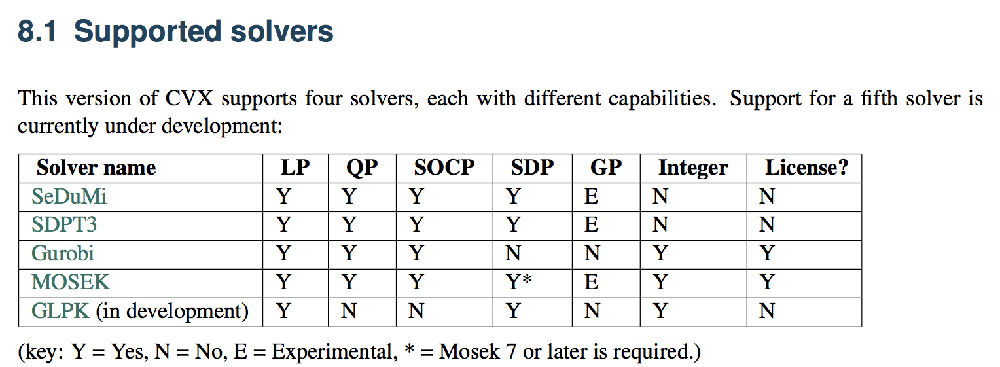
默认使用的是SDPT3,通过命令cvx_solver 可以查看,通过cvx_solver SeDumi 可以改为SeDumi。其他的学术版要申请。
cvx的academic版本也要申请:http://cvxr.com/cvx/academic/
申请完会有一个cvx_license.dat.txt发送到邮箱然后把它添加到路径中,执行(自己的路径):
cvx_setup /Users/***/Documents/MATLAB/cvx/cvx_license.dat.txt
结果:
Setting CVX paths...done.
Saving updated path...done.
Searching for solvers...5 shims found.
3 solvers initialized (* = default):
Mosek 7.1.0.12 {cvx}/mosek/maci64
* SDPT3 4.0 {cvx}/sdpt3
SeDuMi 1.34 {cvx}/sedumi
2 solvers skipped:
GLPK
Could not find a GLPK installation.
Gurobi {cvx}/gurobi/maci64
No valid Gurobi license was found. (Please note that this
license is *not the same* as the CVX license; it must be
obtained directly from Gurobi Optimization.) If you do have
a Gurobi license, the the Gurobi MEX file could not find it.
Please consult the Gurobi documentation for assistance.
Saving updated preferences...done.
Testing with a simple model...done!
---------------------------------------------------------------------------
To change the default solver, type "cvx_solver <solver_name>".
To save this change for future sessions, type "cvx_save_prefs".
Please consult the users' guide for more information.
---------------------------------------------------------------------------
现在就完成了Mosek的安装,但是另外另外两个还没有装好
------------------YALMIP---------------------------------------
下载:https://yalmip.github.io/download/
帮助文档:https://yalmip.github.io/tutorials/
添加到path中就可以使用了
运行:doc yalmip
可以看到安装好了
https://m.sciencenet.cn/blog-3083238-1017189.html
上一篇:自协方差和偏自协方差
下一篇:R中的svm
全部作者的其他最新博文
- • R 中作图的图标问题汇总
- • R中的svm