博文
Endnote, how to insert citation displayed as Author (Year)
||||
Universally, scientific papers need to cite others’ work in the text, sometimes as (Author, Year), as well as Author(Year). But, not everyone has known how to display as Author (Year), like me, I have fixed the question. Let me show it slowly.
Endnote X6 and Word 2010 had installed on my machine.
Step One
Make sure predefine the Citaion-Author (Year) in your inserted style.
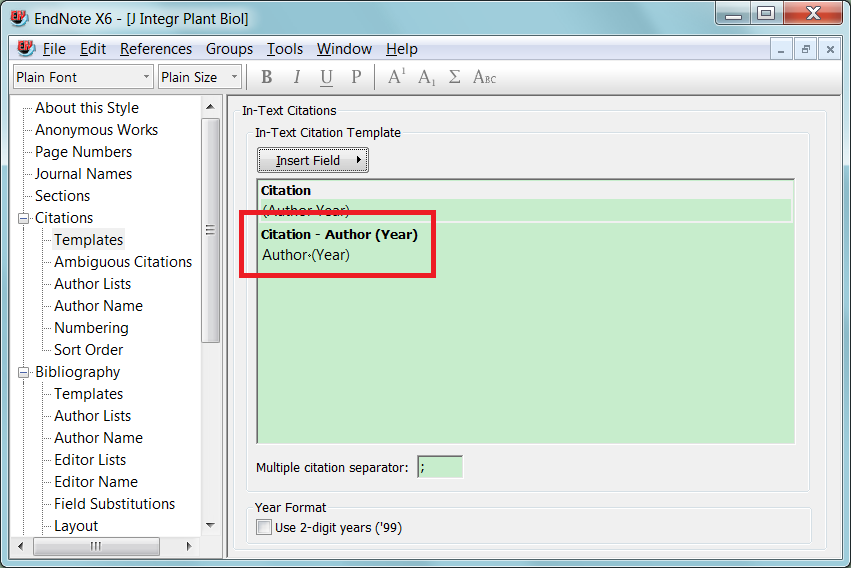
Step Two
Insert the selected citation(s) in Word Text as default format.

StepThree
Click the inserted citation(s), and then, click the right mouse button, select in sequence as below. Finally, you will get what you expect.
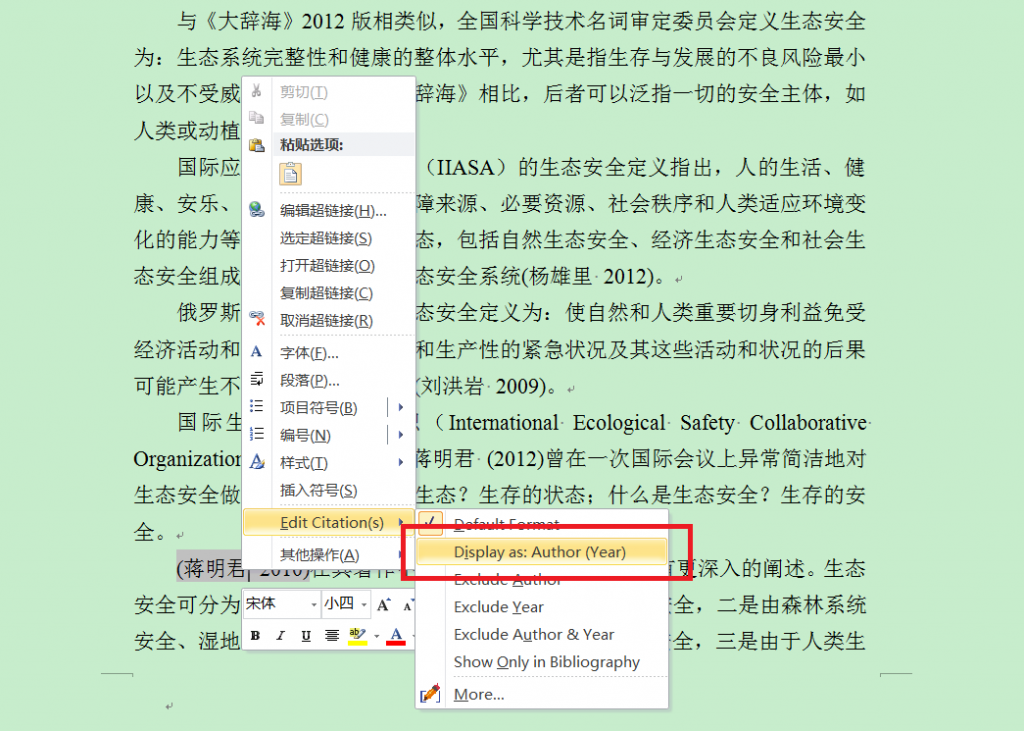
Result
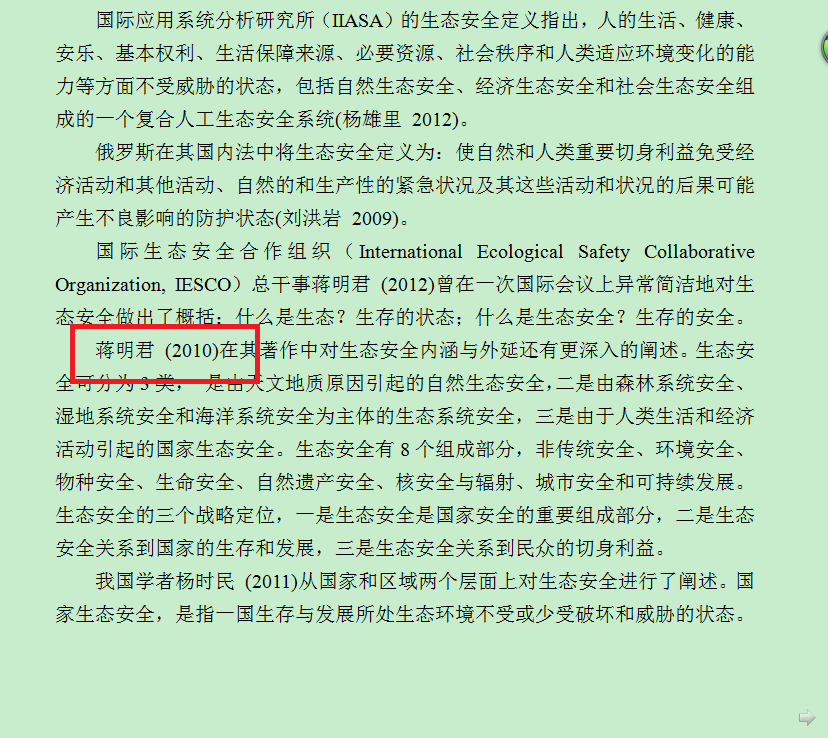
https://m.sciencenet.cn/blog-1148346-760918.html
上一篇:SPOT_VEG S10 NDVI Introduction for 10-day Synthesis
下一篇:讨论《广东省生态安全状态及趋势定量评价》
全部精选博文导读
相关博文
- • Minerals线下恳谈会:履践致远、与时偕行——对话中国科学院广州地球化学研究所期刊合作学者
- • 聚英才 建高地 | 北京理工大学“特立青年学者”全球招聘开启
- • 700年后日本或濒临灭绝?日本学者推算预测:届时或仅剩1名15岁以下孩子
- • [转载]【同位素视角】非英语母语学者如何区分’e.g.’, ‘i.e.’, ‘namely’与‘such as’等混淆难题
- • 美国佐治亚大学等机构学者:刈割策略对Bulldog 805紫花苜蓿+Tifton 85狗牙根混播草地产量及品质的影响
- • 美国堪萨斯州立大学、密苏里大学等机构学者研究成果:土壤水分管理策略和品种多样性对紫花苜蓿产量、营养品质和农场盈利能力的影