博文
[转载]powershell使用vim
||||
vim官网下载gvim74.exe,安装;
我安装路径D:Program FilesVimvim74
然后,设置PowerShell环境,使能“allow scripts to run”选项,步骤如下:
以管理员的身份运行PowerShell
执行Set-ExecutionPolicy RemoteSigned命令,在对话框中选择Y,如下
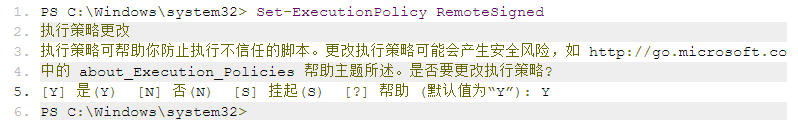
接下来,使用new-item命令,创建一个PowerShell的配置文件Profile。
new-item -path $profile -itemtype file -force
最后,编辑配置文件(notepad $profile),添加vim相关的alias。
set-alias vim "D:/Program Files/Vim/vim74/./vim.exe"
# To edit the Powershell Profile
# (Not that I'll remember this)
Function Edit-Profile
{
vim $profile
}
# To edit Vim settings
Function Edit-Vimrc
{
vim $HOME_vimrc
}
重启PowerShell后,就可以正常使用了,如下(后续可以按照正常的方式,配置VIM,这里就不多说了)。
感谢蜗窝科技:http://www.wowotech.net/soft/vim_in_powershell.html
https://m.sciencenet.cn/blog-858128-994064.html
上一篇:DLL显式调用与TCP传输结构体
下一篇:windows下面使用awk、sed、grep、gnuplot
全部作者的其他最新博文
全部精选博文导读
相关博文
- • Minerals线下恳谈会:履践致远、与时偕行——对话中国科学院广州地球化学研究所期刊合作学者
- • 聚英才 建高地 | 北京理工大学“特立青年学者”全球招聘开启
- • 700年后日本或濒临灭绝?日本学者推算预测:届时或仅剩1名15岁以下孩子
- • [转载]【同位素视角】非英语母语学者如何区分’e.g.’, ‘i.e.’, ‘namely’与‘such as’等混淆难题
- • 美国佐治亚大学等机构学者:刈割策略对Bulldog 805紫花苜蓿+Tifton 85狗牙根混播草地产量及品质的影响
- • 美国堪萨斯州立大学、密苏里大学等机构学者研究成果:土壤水分管理策略和品种多样性对紫花苜蓿产量、营养品质和农场盈利能力的影